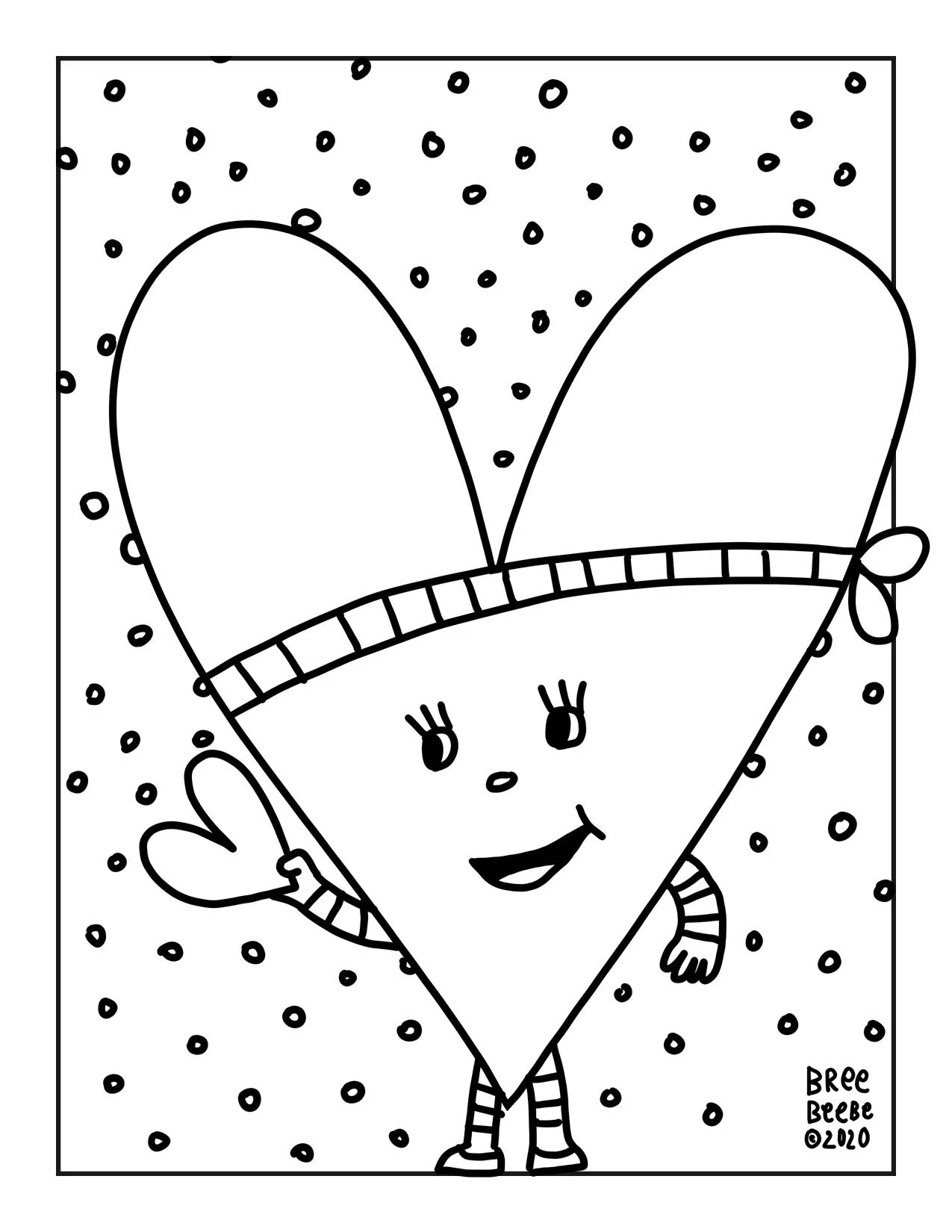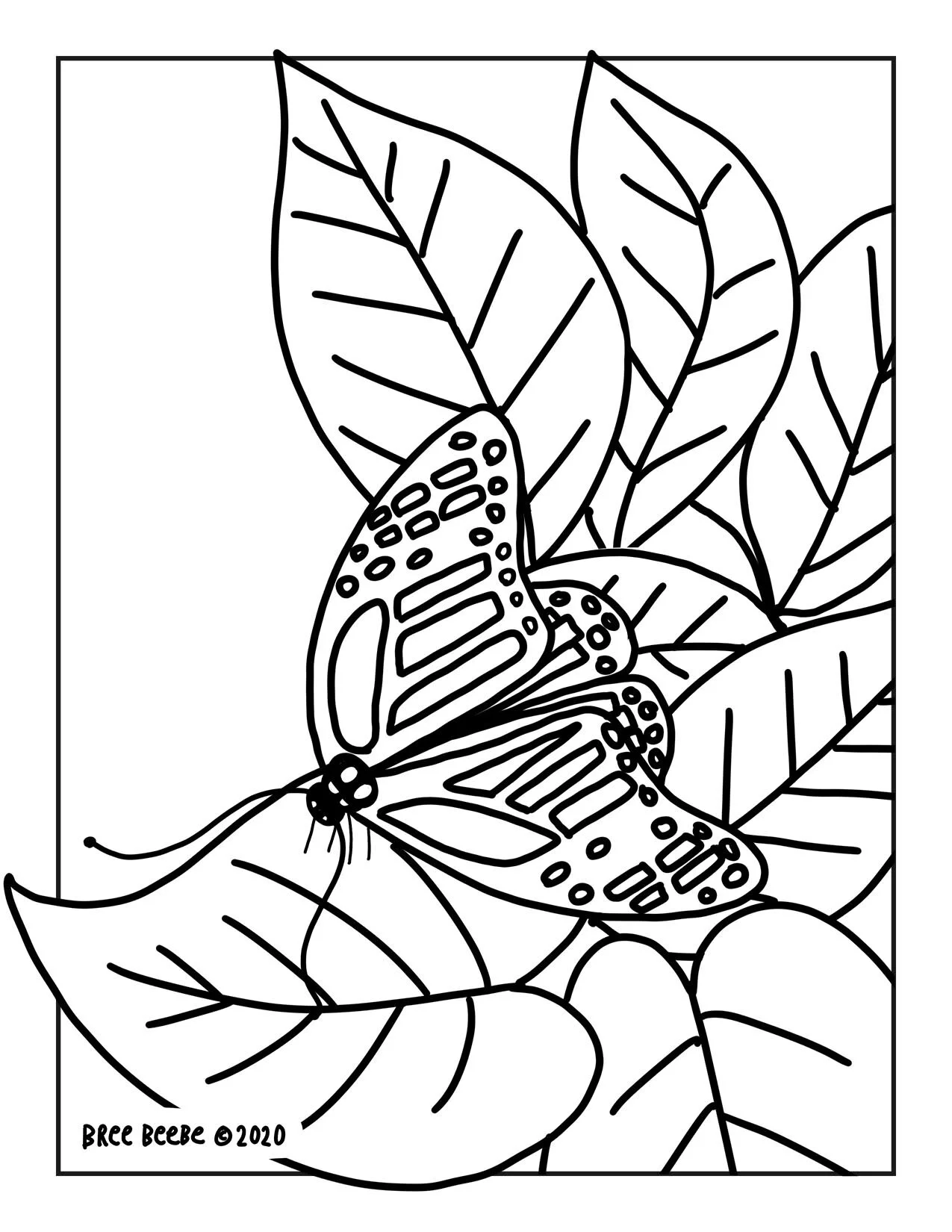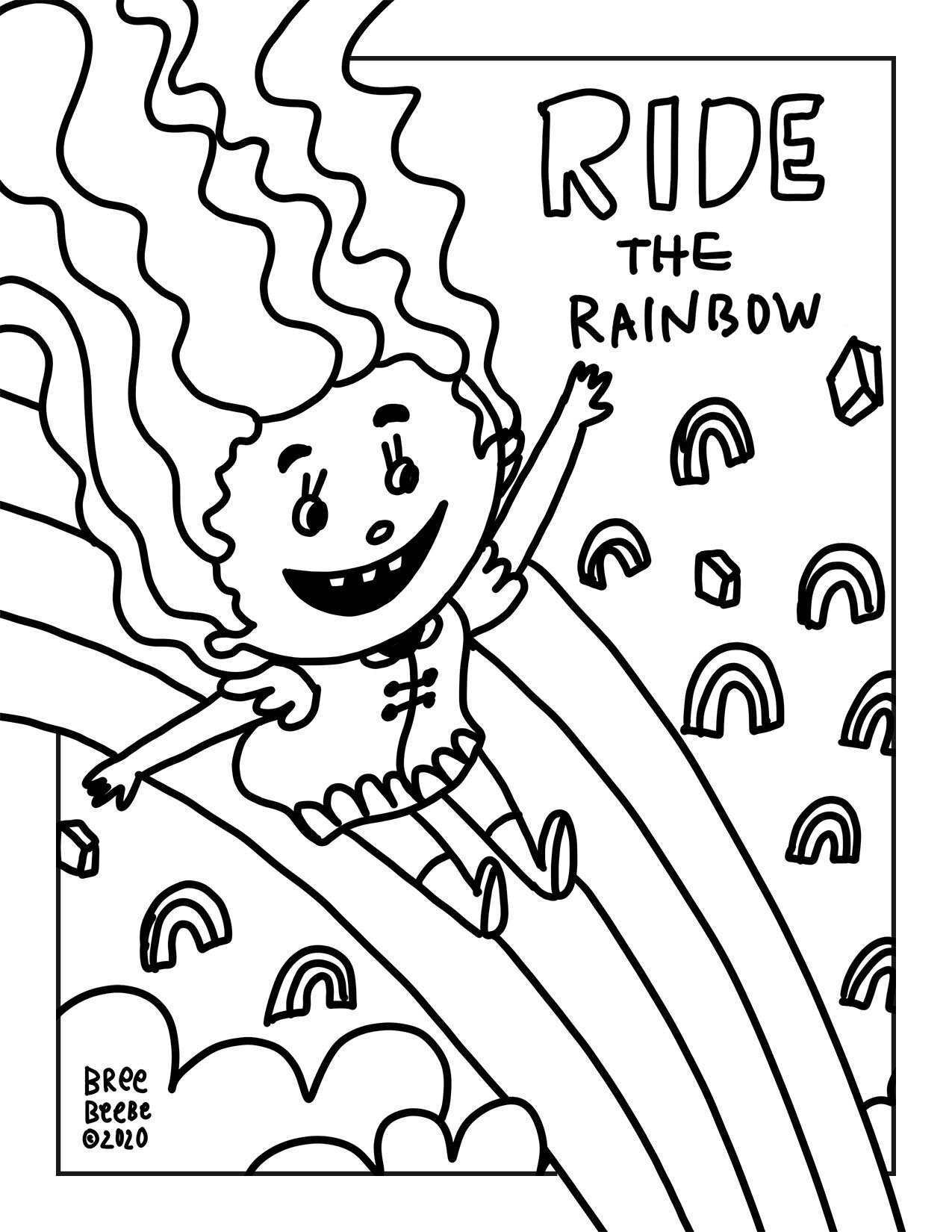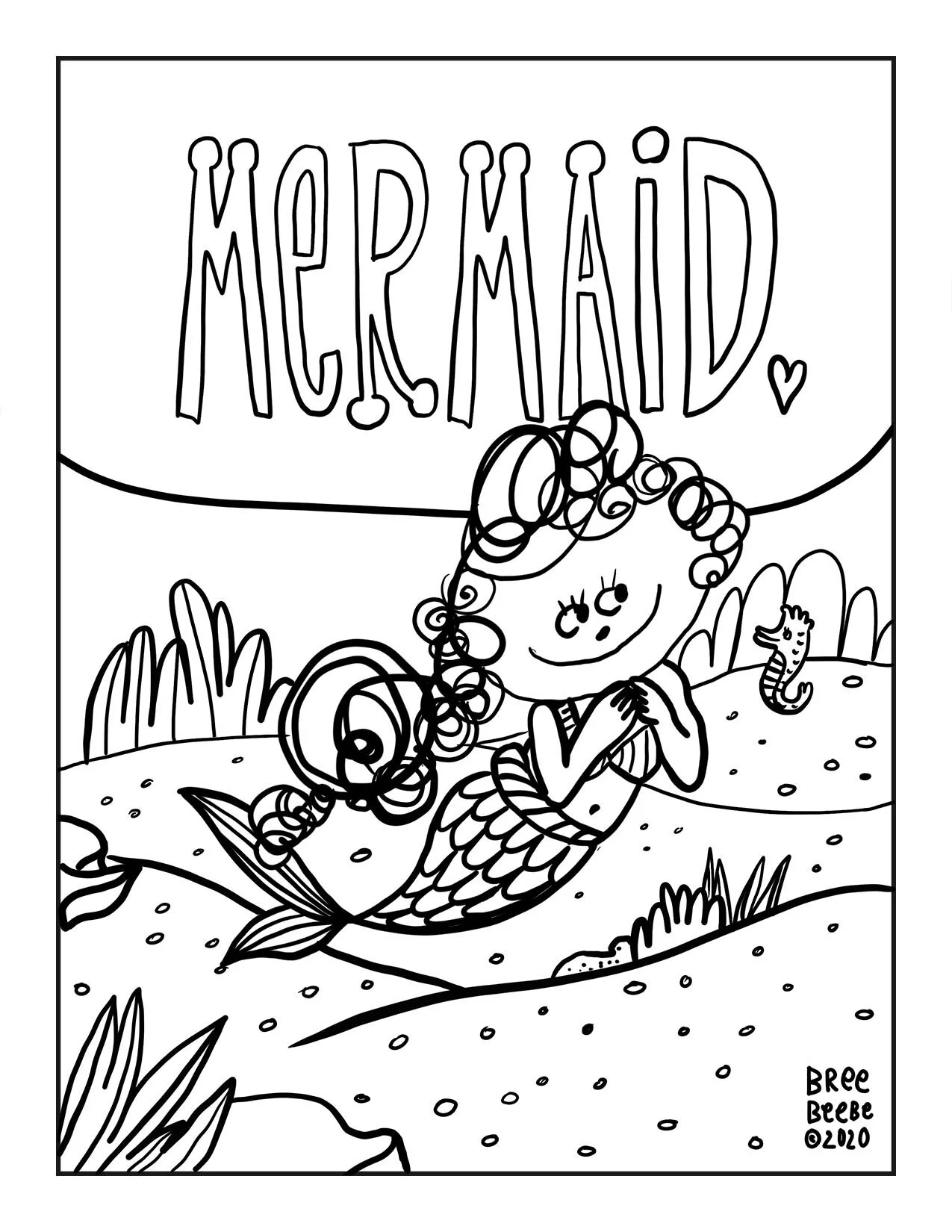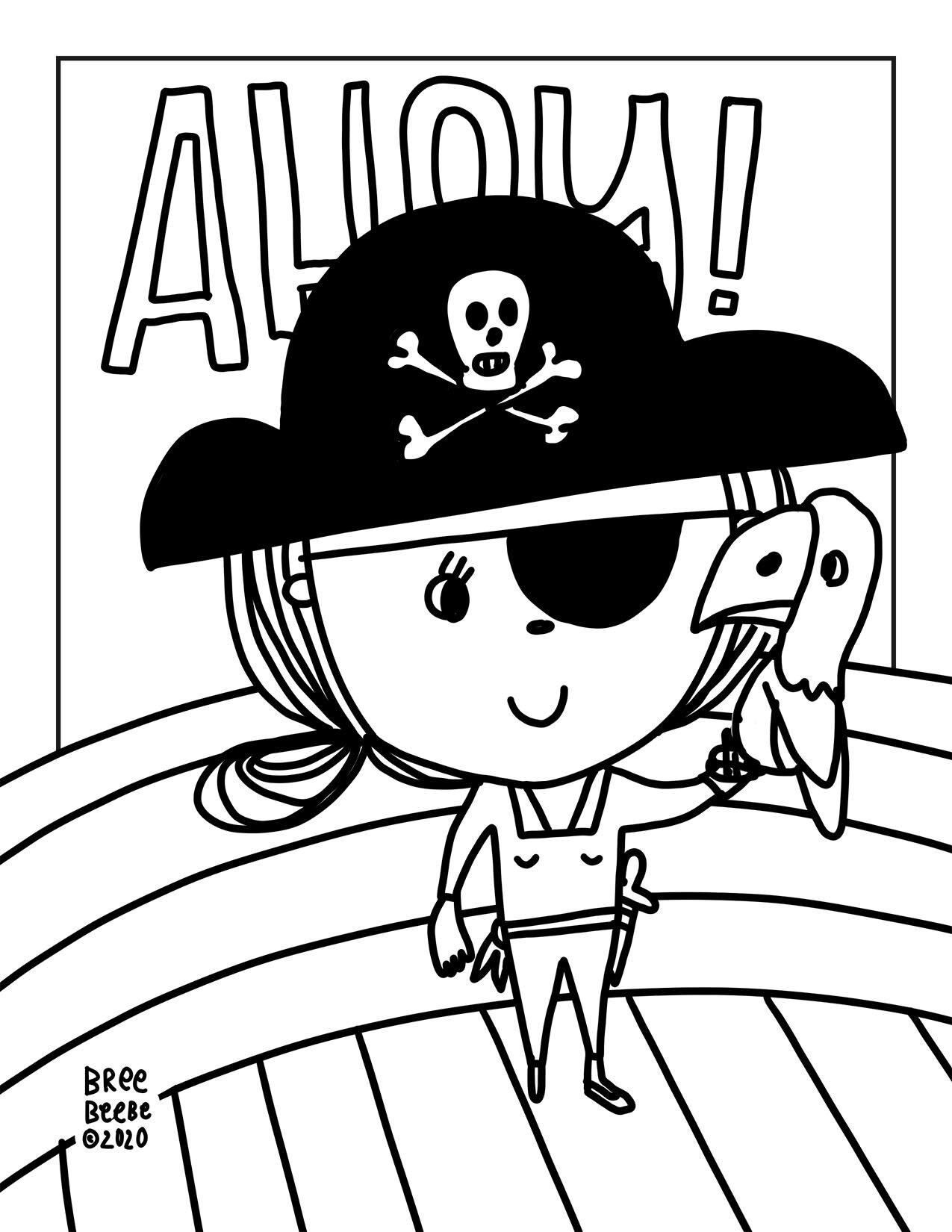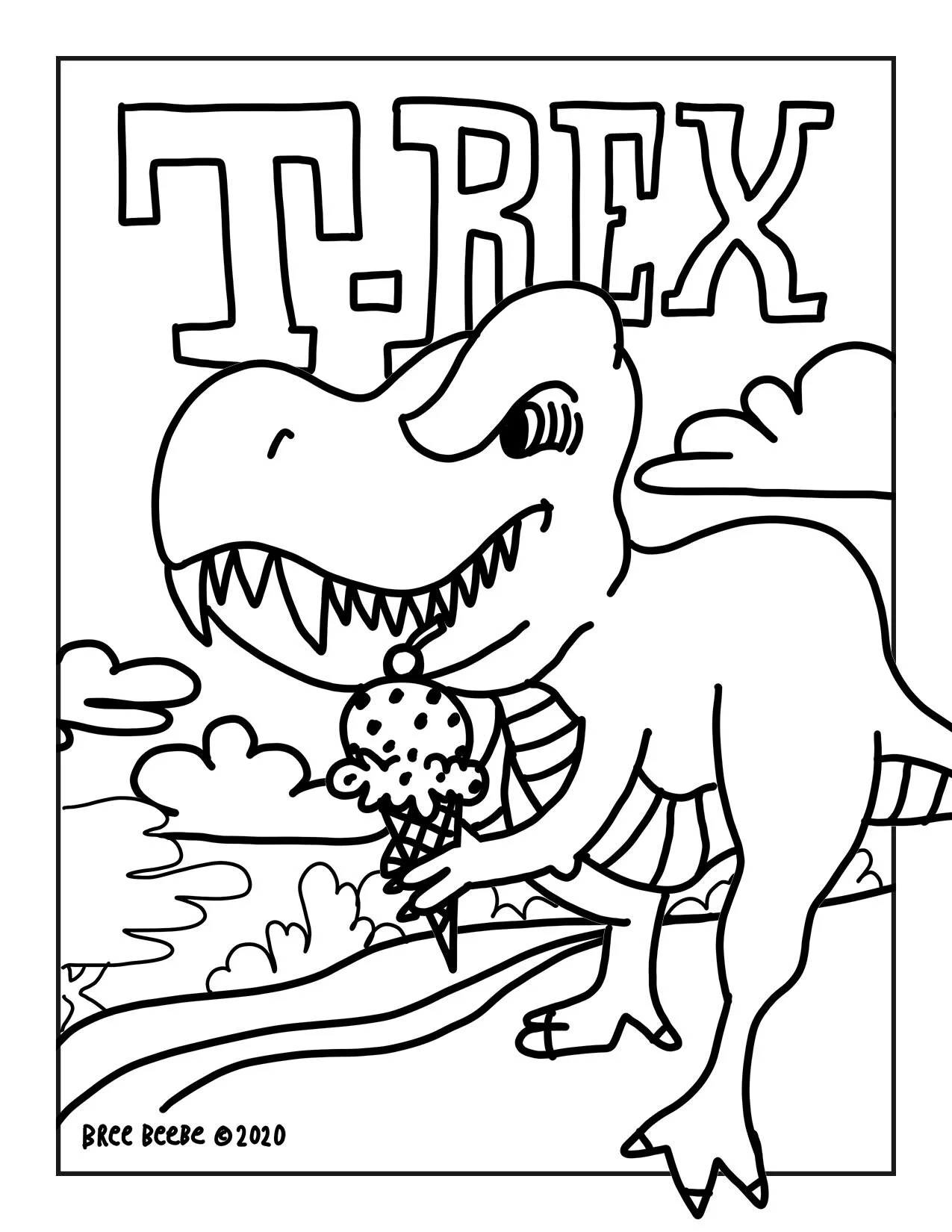Reusable Bag Ornament Reminders! Create your own ornament using my printable pdf with instructions. Its as easy as print, color, fold, cut, glue, punch hole, loop string and place in your home or car!. Let me know if this helps you remember your reusable bags!! :)
Read MoreProjects: T-Rex Diñata 🦖
How to make a giant T-Rex Diñata 🦖 for a birthday celebration…
Read MoreColoring Pages - Halloween Edition
Free Downloads (for personal use only)*.
*These coloring pages are copyrighted by Bree Beebe © 2020. All rights reserved. This coloring page art is available for download for personal use under license CC BY-NC-ND - This license allows reusers to copy and distribute the material in any medium or format in unadapted form only, for noncommercial purposes only, and only so long as attribution is given to the creator. Learn more
Coloring Pages
Free Downloads (for personal use only)*.
Download all of the coloring pages shown below in one PDF here.
*These coloring pages are copyrighted by Bree Beebe © 2020. All rights reserved. This coloring page art is available for download for personal use under license CC BY-NC-ND - This license allows reusers to copy and distribute the material in any medium or format in unadapted form only, for noncommercial purposes only, and only so long as attribution is given to the creator. Learn more
Feature 3: “Little Performer”
On the top of my favorite things to draw list: monsters, cute blobby characters, abstract color & shape collages!
This piece is all about play and goofing around. Sadly, I deleted the Procreate file, so I don’t have a process video for you on this one, but you can check out some close up shots as well as screenshots of the working files in Photoshop and Procreate.
Artist: Bree Beebe
Media: Digital Art (Procreate)
Brush: Sketching (HB Pencil)
Created: July 2021
Photoshop Layers & Organization
I was pretty messy with how I structured the layers on this one, as you can see the majority of the outline illustration is on one layer. If I decided to sell this art on a site like Society6, I would need to separate out all the outline shapes and colors so that i could use the artwork in multiple layouts.
The benefit of keeping all layers for each character or detail section grouped together is that you can move objects around more easily to create multiple layouts (ie. Square, horizontal panorama, vertical panorama, etc).
Procreate Color Palette & Brush
I only used one brush on this project. You can find this brush in the default Procreate Brush library in “Sketching > HB Pencil”.
The color palette below was used in featured projects 1-3.
Note: There may be some tint/shade adjustments to these colors, and at times some layer effects as well.
Detailed Close ups
Feature 2: “Monster Snake”
I don’t usually start out with a medium neutral background, but decided to explore starting out that way for “Monster Snake”. This piece was part of a series where i focused on creating the piece with a limited color palette.
Also, as you can see in the process film below, I originally started the piece as a city-scape collage, then shifted to random doodles until i liked the cute little eyes and antennae that appeared out of “Monster Snake”.
Although, I’m not a huge fan of snakes, this little fella is cute, sports one of my fav color palettes – and best of all… is non-toxic!
Artist: Bree Beebe
Media: Digital Art (Procreate)
Brush: Sketching (HB Pencil)
Created: July 2021
Photoshop Layers & Organization
For digital projects I tend to work in both Photoshop and Procreate. For projects with less detail, I typically loosely label and organize in Procreate & once I’m finished with the design I’ll bring it into Photoshop and further clean up filenames and folder organization – and if needed I’ll also make adjustments to colors and positions of objects. If the artwork has lots of characters or detailed components, I’ll spend more time labeling and organizing and making adjustments in Procreate.
Detailed Close up
Feature 1: “Three Friends: Deer, Mouse & Bunny”
By special request, I’ve put together a collection of a few projects including some close-ups, process notes, and screenshots of the final Photoshop file.
I don’t always know where a drawing is going to lead. Quite often, the subconscious takes over and I couldn’t tell you why I did things a certain way. At other points, I’m either thinking about something or feeling a certain way and that has an impact in the artwork. On this piece, I was thinking about a badly injured wild bunny that my husband saw crawl in our backyard. I won’t describe his injury for you, but it was BAD. We were fortunate to find a vet who would look at him (the wildlife center folks told us there is a bunny disease and that they weren’t taking in wild bunnies at that point) and sadly had to take end of life action for him. The sad bunny in this drawing is my remembering that little fella and our attempts to help him recover. RIP little one.
Artist: Bree Beebe
Media: Digital Art (Procreate)
Brush: Sketching (HB Pencil)
Created: July 2021
Detailed Close ups
More about the Process
The first 3 features are organized and created a little differently than I normally do when I draw characters – that is, I normally create a folder with all of the character art so that I can move it around later if i need to. In this project, I organized folders by color overlay, drawing outline and then color underlay.
As a happy accident, when I hid my background colors I fell in love with the minimal pink and purple palette. Which do you prefer (Full Color or the Minimal color below)?